email - not received - settings:
- Gary Crowder
- Apr 10, 2022
- 1 min read
Updated: Apr 11, 2022

Not received an email from us? Chances are that our that our communication/s are sitting in your junk/ spam folder/s.
We have no control over how your mail server treats our email/s once sent; please check your junk/ spam folder/s and You can click to ‘mark as safe’ PLUS:
Your mail settings can be amended: -
- ‘OPTIONS’ (Microsoft/ MSN/ Outlook/ Hotmail):
- ‘MANAGE MAIL SETTINGS’ (Gmail)
Once selected You can change the mail settings to add a sender (info@justhairbeauty.co.uk) to your SAFE SENDER list
For iCloud email accounts:
Please locate our email (info@justhairbeauty.co.uk), mark it as not junk so that any future messages from Just Hair & Beauty automatically go to your inbox:
On your iPhone, iPad, or iPod touch, open the message in the Junk folder, tap the Move to Folder button at the bottom of the screen, then tap Inbox to move the message.
On your Mac, select the message in the Junk folder and click the Junk button in the Mail toolbar. Or just drag the message to the Inbox in the sidebar.
On iCloud.com, click the Junk folder in the sidebar. Select the message, then click Not Junk at the top of the message window. Or just drag the message to the Inbox in the sidebar.
Many thanks
Gary – All things Hair
…………………………………………………………………………………………………………………………………………………………….
Just Hair & Beauty
































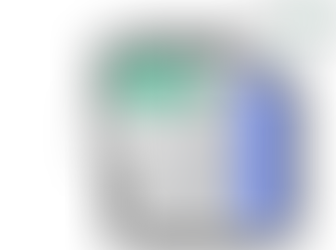









Comments